By taking this class, I have been introduced to numerous tools and their functionality in the classroom. In this section, I put together eight of these tools to my choosing and rated them to their usefulness. The tools featured include Moodle, Chrome, Google Apps, LiveBinders, Teachers.io, Plickers, Kahoot.it, and Ydraw.
------------------------------------------------------------------------
Ratings go by the following:
Unsatisfactory
Satisfactory
Highly Recommended
~ Satisfactory ~
Learning
platform that allows educators to host classroom sessions online and an
abundance of other features
Pros
|
Cons
|
- emails student whenever they submit on Moodle (act as receipt)
- access assignments, handouts, videos, links, etc. uploaded by the teacher
- able to conduct quizzes/tests
- able to host online chats
|
- submission issue (some students think they are done clicking one submit button and end up not submitting overall)
- teachers need to assign due date to assignments in order for it to be graded
- "Fill in the blank questions for quizzes allow limited, correct terms and penalize student if input otherwise
- times out if left idle during session
- not as compatible with Chrome
- requires internet access
|
~ Satisfactory ~
Web
browser (created by Google)
Pros
|
Cons
|
- easy to use
- adequate internet speed
- satisfactory security
|
- not recommended to use for Moodle
- takes up storage
- lack of add-ons
- requires internet access
|
~ Highly Recommended ~
Applications
available by Google that includes Gmail, Docs, Blog, etc.
Pros
|
Cons
|
- can create documents, presentations, etc like Microsoft free-of-charge
- can share with others and make changes in real-time
- online storage
- saves changes frequently
|
- requires gmail account
- requires internet access
|
~ Satisfactory ~
Online
binder
Pros
|
Cons
|
- free-of-charge
- organizes sites
- easily-accesible
- online storage
|
- trouble inserting pictures besides offered in Flickrs
- some sites only show up as a link in tab
|
Planner
for teachers
Pros
|
Cons
|
- works well with student version called, "MyHomework"
- can be accessed on website if student/parent doesn't have "MyHomework" app
- free-of-charge
|
|
~ Highly Recommended ~
Assistive
technological tool for teachers
Pros
|
Cons
|
- student doesn't need to log into anything to input answers
- acquires answers with ease
- fast assessment
- free-of-charge
|
- requires cards with answers (shouldn't be laminated)
|
~ Highly Recommended ~
Game-oriented
learning platform
Pros
|
Cons
|
- students can answer questions using personal devices
- engaging
- free-of charge
|
- internet lag will tamper results
- requires internet access
|
~ Satisfactory ~
Company
aiming to create artistic video content by request of others
Pros
|
Cons
|
- eye-catching
- creative
- visually-aesthetic
- offers different art styles
- excellent quality
- does not require internet access to play video
|
- expensive
- takes time for product to be finished
|




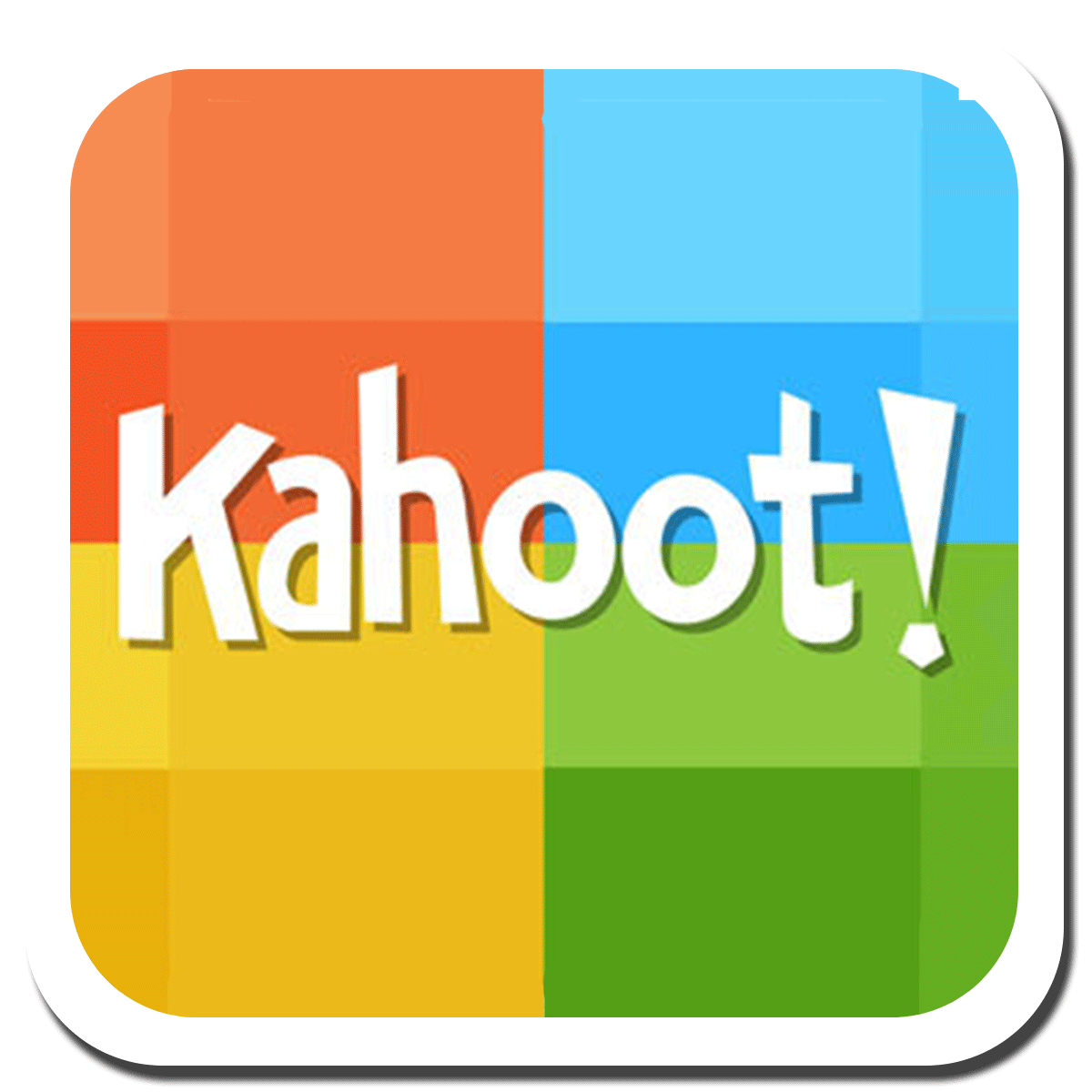


Hi:
ReplyDeleteI hope you continue to use your BLOG with your prospective students and with other classmates and teachers.
-j-